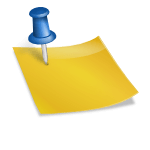Becoming Google Guaranteed helps your business build trust and stand out online. This badge shows customers that your services meet Google’s high standards. Getting it can boost your local SEO and improve your business reputation fast.
To learn how to become Google Guaranteed, you must pass a strict verification and background check. This process improves your online visibility and builds stronger customer confidence. With the Google Guarantee badge, you attract more leads and grow faster.
1. What Is Google Guaranteed and Why It Matters
The Google Guaranteed badge is a trust signal for local businesses. It shows that a company has passed Google’s background check and meets quality standards. This badge helps businesses earn customer trust and boosts local SEO visibility.
Being Google Guaranteed is important for standing out in competitive markets. It protects customers with a money-back guarantee if services go wrong. Having this badge increases your chances of appearing in Google Local Services Ads, bringing more leads.
2. Who Is Eligible for the Google Guarantee Program
Only local service businesses offering in-person services are eligible for the Google Guarantee Program. Companies must pass a strict background check and maintain strong customer reviews. Certain industries like plumbing, electrical, and cleaning services are commonly approved.
Businesses must operate in regions where Google Local Services Ads are available. It’s important to meet all licensing and insurance requirements. Having a verified Google My Business profile boosts your eligibility and trustworthiness.
3. How to Apply for Google Guaranteed Step-by-Step
First, create or claim your Google My Business profile and set up Local Services Ads. Submit your business for a background check through Google Guarantee application. Ensure all licenses, insurance, and documents are updated for faster approval.
Next, complete identity verification and agree to Google’s screening process. Your business must maintain high customer satisfaction scores. Once approved, you can proudly display the Google Guaranteed badge on your ads.
4. Passing the Google Background Check for Approval

To pass the Google background check, you must provide accurate business licenses, active insurance coverage, and clear criminal records. Google Guaranteed verifies these details to ensure trust and safety for customers. Mistakes or missing documents can delay or deny your approval.
A professional screening company will review your information thoroughly. Make sure your Local Services Ads profile matches your real business details. Passing the check earns your business the trusted Google Guaranteed badge.
5. Costs and Fees for Getting Google Guaranteed
Getting Google Guaranteed comes with specific costs depending on your industry and location. Businesses pay for Local Services Ads based on lead generation, not just clicks. There is no separate fee to apply, but you must invest in ad spend to stay active.
On average, the Google Guaranteed program costs between $25 to $50 per lead. This pay-per-lead model helps control your marketing budget while boosting customer trust and business credibility.
6. How the Google Guarantee Boosts Local SEO
The Google Guarantee badge can boost your Local SEO by increasing visibility and building customer trust. When users search for services, Google Guaranteed businesses often appear at the top of the Local Services Ads section. This means more clicks, leads, and engagement for your company.
Having the Google Guarantee also improves your local search rankings and gives you a competitive edge. Customer reviews, verified status, and trusted branding all signal to Google that your business is reliable and high-quality
7. Common Mistakes to Avoid When Applying
Many businesses make common mistakes when applying for the Google Guarantee. Missing background check documents, using inaccurate business information, or ignoring Google’s verification steps can delay or even reject your approval. Always double-check your details before submitting.
Errors in business licenses, failing to meet insurance requirements, or skipping background checks are major reasons for denial. Avoid these application mistakes to improve your chances of getting Google Guaranteed faster and hassle-free.
8. How to Maintain Your Google Guaranteed Status

Once you’re Google Guaranteed, it’s important to maintain your status. Keep your business license, insurance, and background check documents up to date. Regularly follow Google’s quality standards to avoid suspension.
Monitor your customer reviews, quickly resolve complaints, and continue meeting Google Guarantee requirements. Staying compliant ensures your Google Guarantee badge remains active and continues boosting your local SEO visibility.
Conclusion
Becoming Google Guaranteed can transform your local business visibility. By following the correct application steps and maintaining Google’s standards, you can earn trust and attract more customers. Stay updated with insurance, licensing, and background check requirements to protect your Google Guarantee badge.
The Google Guarantee program is a powerful tool for building credibility and improving your local SEO performance. Whether you’re learning how to apply for Google Guaranteed or maintaining your status, staying consistent is key. Grow your brand with confidence by meeting all Google Guarantee requirements!