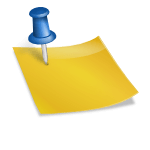Many people use the terms WiFi and Internet to mean the same thing. But in reality, they are two different technologies. Understanding the difference helps you solve connectivity issues faster.
WiFi is a wireless signal that connects your device to a local router. The Internet is a global network that allows you to access websites, stream videos, and download files. You need both, but they play very different roles.
Understanding the Basics: What Is WiFi?
WiFi stands for Wireless Fidelity. It allows devices like smartphones, laptops, and tablets to connect to the internet wirelessly through a router. This connection works without needing physical cables, making it super convenient for homes and offices.
WiFi is a local network technology that lets your device communicate with a nearby router. That router, in turn, connects to the global internet. Without WiFi, your device would need an Ethernet cable or another method to get online.
What Exactly Is the Internet?
The internet is a vast global network that connects computers, servers, and devices around the world. It allows users to access websites, send emails, use apps, and communicate in real time. Unlike WiFi, the internet is not local — it is the worldwide system that holds all the online content.
You can think of the internet as the digital highway that carries data from one point to another. Whether you’re watching a video or browsing a website, your request travels across many networks, including fiber optics, satellites, and cables, to deliver the content. It is the backbone of modern communication.
How WiFi Connects Devices Locally
WiFi is a wireless technology that allows devices to connect to a local network without using physical cables. It uses radio waves to create a signal that connects your smartphone, laptop, or tablet to a router nearby. This enables fast and convenient sharing of data, printing, and internet access within the same location.
When you connect to WiFi at home, your devices communicate with the router, which sends and receives signals within a limited range. These signals allow multiple devices to be linked at once, making it perfect for small spaces like homes, cafes, and offices. Unlike the internet, WiFi works locally, even without an internet connection.
How the Internet Connects the World

The internet is a massive global network that connects millions of computers and servers around the world. It allows users to send, receive, and access information from anywhere, at any time. Through this system, people can communicate, share files, stream videos, and browse websites globally.
Unlike WiFi, which works locally, the internet connects distant places using fiber-optic cables, satellites, and data centers. Every device connected to the internet uses an IP address to identify itself on this digital highway. This global system has made the world feel smaller and more connected than ever before.
Is WiFi the Same as Internet? A Common Misconception
Many people think WiFi and the internet are the same, but they are not. WiFi is a wireless connection between your device and a local router, while the internet is a much bigger global network that connects you to websites and services around the world. The two work together, but they are different.
Without the internet, your WiFi can only connect you to local devices, like printers or file-sharing systems. And without WiFi, you’d still need a wired connection to reach the internet. Understanding this helps avoid the common tech confusion many people face.
The Role of a Router in WiFi and Internet
A router is the central device that connects your WiFi network to the internet. It sends and receives data packets between your devices and the outside world. Without a router, your WiFi can’t reach the internet — it stays local only.
Routers play a key role in managing network traffic, assigning IP addresses, and protecting your connection through firewalls. Whether wired or wireless, the router ensures your devices can communicate with each other and stay connected to the online world.
WiFi Without Internet: Is It Possible?
Yes, WiFi without internet is possible. You can still connect your devices, like smartphones, laptops, or printers, to each other using a local WiFi network. This lets you share files, stream offline content, or use apps that don’t need the internet.
The key idea is that WiFi is just a wireless signal, not the internet itself. Without an active internet connection, your WiFi router still creates a LAN (Local Area Network), allowing communication between connected devices. This is often used in off-grid setups or places with limited internet access.
Internet Without WiFi: When It Happens

You can access the internet without WiFi through options like mobile data, Ethernet cables, or hotspot connections. This means you don’t need a wireless signal to go online. Devices like desktop PCs, gaming consoles, or even smart TVs can use a wired internet.
This setup is common in offices or homes where a stable internet speed is needed. Cellular networks, such as 4G or 5G, also allow internet access without WiFi. So, even when WiFi is down, you can stay connected with alternative internet sources.
How WiFi Works: Signals, Range, and Frequency
WiFi works by transmitting data through radio frequency signals between a router and connected devices. These signals typically operate on 2.4 GHz and 5 GHz bands, determining both range and speed. Devices like phones, tablets, and laptops detect and connect to these signals wirelessly.
The 2.4 GHz band covers a wider range but offers slower speeds, while 5 GHz provides faster performance over a shorter distance. Signal interference, walls, and distance can affect WiFi performance. Choosing the right band can improve your wireless network experience.
How Internet Works: ISPs, Servers, and Data Transfer
The Internet works by connecting millions of devices globally through a vast system of servers, data centers, and Internet Service Providers (ISPs). When you request a webpage, your device sends data to an ISP, which routes it to the relevant web server. That server then responds by sending back the requested data.
This entire process happens in milliseconds using fiber-optic cables, IP addresses, and DNS systems. The ISP acts as a bridge between your home and the wider internet infrastructure. This seamless data transfer allows us to stream videos, browse websites, and use apps daily.
WiFi vs Mobile Data: What’s the Difference?
Many people think WiFi and mobile data are the same, but they are quite different in how they work. WiFi connects your device to the internet using a router and a wireless signal, usually provided by a local ISP. On the other hand, mobile data connects you via cellular networks, like 4G or 5G, using your SIM card.
WiFi is generally used at home or in public places, offering unlimited data plans with a stable connection. Mobile data, while more portable, often comes with limited data caps and depends on your network coverage. Knowing the difference helps manage both speed and cost better.
Common Issues: Why You Have WiFi But No Internet
Sometimes, your device shows it’s connected to WiFi, but there’s still no internet access. This usually means the issue isn’t with your WiFi signal, but with your internet service provider (ISP) or the router’s connection to the network. It could also be due to network outages, a misconfigured IP address, or an expired data plan.
Other common reasons include DNS issues, router malfunction, or firmware problems. Restarting the modem and router, checking ISP status, or updating the router firmware can often fix the problem. These problems are common across both home and public networks.
Speed Comparison: WiFi Connection vs Internet Bandwidth

Many people confuse WiFi speed with internet bandwidth, but they are not the same. WiFi speed depends on the router’s range, signal strength, and device compatibility, while internet bandwidth is the amount of data your ISP allows to flow through your connection. Even with a fast internet plan, weak WiFi can slow things down.
Internet bandwidth is usually measured in Mbps and is provided by your Internet Service Provider. On the other hand, WiFi performance can be affected by walls, distance, and the router’s frequency band (2.4GHz vs 5GHz). Understanding the difference helps you fix the right problem when you face slow speeds.
Security Differences Between WiFi and Internet
When it comes to network safety, the security of WiFi and the internet work differently. WiFi security depends on your router settings, such as WPA2 encryption, password protection, and firewalls. Without proper setup, nearby users can easily exploit an unsecured WiFi network.
In contrast, internet security focuses on data protection while it’s being sent across servers, using tools like SSL certificates, VPNs, and end-to-end encryption. Even if your WiFi is secure, your information may still be vulnerable on an unprotected website. That’s why both layers of cybersecurity matter.
Final Comparison: WiFi vs Internet in Simple Terms
Many people confuse WiFi and the internet, but they serve different purposes. WiFi is the wireless signal that connects your devices to a local network, while the internet is the global system that connects you to websites and apps. Think of WiFi as a bridge, and the internet as the highway.
In simple terms, you can have WiFi without internet, and you can also use the internet without WiFi (like via mobile data). Understanding both helps in solving connection problems faster and improving your network experience. They work together, but they’re not the same thing.
Conclusion
In today’s digital world, understanding the difference between WiFi and the internet is essential. While WiFi offers wireless connectivity within a local network, the internet provides global access to data, websites, and cloud services. Knowing how both work helps improve troubleshooting, speed, and overall user experience.
To put it simply, WiFi is a tool to connect devices, and the internet is the destination. You can have one without the other, but together, they unlock the true power of modern connectivity. Whether you’re using a router, ISP service, or mobile data, understanding both is key for smoother network usage.